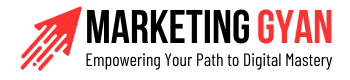Editing your podcast can make all the difference in the final product. High-quality audio is necessary to captivate and retain your audience. In this guide, we will explore tools and tips to help you edit your podcast like a pro, ensuring that your audio is crisp, clear, and professional.
From selecting the right editing software to utilizing advanced techniques, we will cover everything you need to know to take your podcast to the next level. Attention to detail and precision are key when editing your podcast, and with the proper tools and guidance, you can achieve a polished and professional sound that will set your podcast apart.
Key Takeaways:
- Choose the right software: Utilize professional editing software, such as Adobe Audition or Audacity, to ensure maximum control over your podcast’s audio quality.
- Clean up background noise: Use noise reduction tools to eliminate unwanted background sounds and create a cleaner listening experience for your audience.
- Master the art of equalization: Balance your audio’s frequencies by adjusting bass, midrange, and treble levels to enhance clarity and overall sound quality.
- Utilize compression techniques: Apply compression to even out volume levels and prevent audio from peaking, resulting in a more polished and professional end product.
- Seek feedback and practice: Regularly solicit feedback from listeners or peers to improve your editing skills, and practice consistently to enhance your proficiency in producing high-quality audio content.
Understanding Podcast Editing
Some say that podcast editing is the secret ingredient to creating a successful and professional-sounding podcast. Whether you’re a seasoned podcaster or just starting out, understanding the ins and outs of podcast editing is vital for producing high-quality audio content that engages your audience.
What Is Podcast Editing?
You might wonder, what exactly does podcast editing entail? In simple terms, podcast editing involves enhancing the audio quality of your recordings by removing background noise, adjusting volume levels, eliminating mistakes, adding music or sound effects, and ensuring a smooth flow throughout the episode. It’s the process of polishing your raw audio files to make them sound seamless and professional.
Factors Influencing Editing Quality
- Recording Environment: The quality of your recordings greatly depends on the environment in which you record. A quiet and sound-treated space will result in better audio quality.
- Microphone Quality: Investing in a good microphone can make a world of difference in the final sound of your podcast. A high-quality microphone can capture clear and crisp audio.
- Editing Software: Using professional editing software can enhance the quality of your podcast. Programs like Adobe Audition, Audacity, or GarageBand offer advanced editing features.
You must consider these factors when aiming for high-quality podcast editing. After all, the quality of your editing can directly impact the overall listening experience for your audience.
Editing
Editing your podcast is where the magic happens. This is where you have the power to turn a raw recording into a polished piece of audio content that captivates your audience. Paying attention to the smallest details, such as removing breath sounds, adjusting pacing, and fine-tuning transitions can make a significant difference in the overall quality of your podcast.
Types of Podcast Editing
Clearly, when it comes to editing your podcast for a professional sound, there are different types of editing techniques you can use. Understanding these techniques and when to apply them can make a significant difference in the final quality of your audio content.
- Basic Audio Trimming and Arrangement
- Advanced Editing Techniques
Basic Audio Trimming and Arrangement
On the fundamental level, basic audio editing involves trimming out any unnecessary pauses, errors, or filler words from your recording. This helps in improving the flow of your podcast and keeping your listeners engaged. Additionally, arranging segments of your podcast in a logical order can make it more coherent and easy to follow.
This type of editing is vital for ensuring a smooth listening experience and maintaining the overall quality of your podcast. By mastering basic trimming and arrangement techniques, you can set a strong foundation for more advanced editing processes.
Advanced Editing Techniques
You can take your podcast to the next level by incorporating advanced editing techniques. This includes tasks like adding music or sound effects, adjusting the volume levels for a more consistent sound, and applying filters to enhance the audio quality. With advanced editing, you have more creative freedom to craft a unique and professional-sounding podcast.
- Music and Sound Effects Integration
- Volume Leveling and Audio Enhancement
You can experiment with different tools and effects to achieve the desired audio output for your podcast. Whether you want to create a dynamic soundscape or simply polish the overall sound, advanced editing techniques play a crucial role in elevating the production value of your podcast.
The Toolbox
Professional Software Options
Now, let’s research into the imperative tools for editing your podcast like a pro. Professional software options provide advanced features and capabilities that can take your audio quality to the next level. Programs like Adobe Audition, Pro Tools, and Logic Pro X offer a wide range of editing tools, effects, and plugins that allow you to fine-tune your audio with precision.
Hardware Essentials for Editing
Little do some podcasters realize, but having the right hardware can also greatly impact the quality of your final product. Investing in a high-quality microphone, headphones, and an audio interface can make a world of difference in the clarity and depth of your recordings. Hardware imperatives for editing ensure that you capture clean, professional-grade audio from the start.
Pros understand the importance of using top-notch hardware during the recording process. A high-quality microphone captures your voice accurately, while good headphones allow you to hear every detail of your recording. An audio interface helps maintain clear signal flow and prevents any unwanted distortions or interference.
Software like Adobe Audition offers advanced features such as noise reduction, equalization, and compression that can significantly enhance the overall sound quality of your podcast. Utilizing professional software options in conjunction with the right hardware is the key to producing a high-quality podcast that stands out from the rest.
Step-by-Step Editing Process
Before delving into the intricacies of editing your podcast like a pro, it’s imperative to know that the key to a standout podcast lies in the quality of its audio. Enhancing the audio quality through creative editing can make your podcast more engaging and memorable for your listeners. If you’re wondering how to make your podcast stand out through creative audio editing, check out this insightful article on How to make my podcast stand out through creative audio editing.
Initial Prep Work Before Editing
Before venturing into the editing process, ensure that you have all the necessary tools in place. Organize your recordings, make sure you have a quiet editing environment, and familiarize yourself with your editing software. This preparation will streamline the editing process and help you achieve a polished end product. Additionally, consider creating a rough outline or storyboard of your episode to guide you through the editing process and maintain a cohesive narrative flow.
Detailed Step-by-Step Guide
If you’re new to podcast editing, breaking down the process into manageable steps can be immensely helpful. Start by importing your raw audio files into your editing software and listen through to identify any unwanted noise, long pauses, or interruptions that need to be removed. Once you’ve trimmed the audio, focus on enhancing the sound quality by adjusting levels, adding music or sound effects where necessary, and applying filters for a professional finish. Remember to maintain a consistent tone throughout the episode and ensure that the audio levels are balanced for a seamless listening experience.
For a more detailed guide on editing your podcast like a pro, refer to the table below:
| Step | Description |
| 1 | Import raw audio files and remove unwanted noise. |
| 2 | Enhance sound quality by adjusting levels and adding music or sound effects. |
| 3 | Ensure consistent tone and balanced audio levels for a professional finish. |
If you’re looking to elevate your podcast editing skills, consider experimenting with advanced techniques such as creating custom transitions, utilizing multitrack editing for a more dynamic sound, and incorporating storytelling elements through clever audio manipulation. Remember that practice makes perfect, so don’t be afraid to explore different editing styles and techniques to find what works best for your podcast. By following a detailed step-by-step editing process and incorporating creative audio editing strategies, you can take your podcast to the next level and captivate your audience with high-quality audio content.
Tips for Efficient and Effective Editing
After recording your podcast episode, the real work begins – editing. This step is crucial to ensure your audio quality is top-notch and your content is engaging for listeners. Here are some tips to help you edit your podcast like a pro:
- Keyboard Shortcuts and Automation: To speed up your editing process, take advantage of keyboard shortcuts and automation. These tools can help you navigate your editing software faster and apply repetitive tasks with just a few clicks. By learning commonly used shortcuts and setting up automation presets, you can streamline your workflow and save time.
- Maintaining Consistency Across Episodes: Automation tools such as templates, presets, and style guides can help you maintain a consistent tone, style, and structure across all episodes. By creating a standardized editing process and using preset settings for effects and levels, you can ensure that each episode sounds cohesive and professional. Recognizing the importance of consistency can help you build a loyal audience who knows what to expect from your podcast.
Keyboard Shortcuts and Automation
To enhance your editing efficiency, mastering keyboard shortcuts and leveraging automation tools can make a significant difference. By familiarizing yourself with common shortcuts for tasks like cutting, trimming, and adjusting audio levels, you can drastically reduce the time spent on editing. Automation features, such as batch processing and template-based workflows, can also simplify the editing process and allow you to focus more on refining the content of your podcast episodes.
Maintaining Consistency Across Episodes
Automation tools can be a lifesaver when it comes to maintaining consistency across episodes. By creating and sticking to a style guide, using preset effects and settings, and establishing a standardized editing process, you can ensure that each episode aligns with your podcast’s brand and tone. Consistency not only helps in building a cohesive listening experience for your audience but also portrays a professional image that can set you apart from other podcasts in your niche.
Time-Saving Techniques
Episodes should not consume all your time, and implementing time-saving techniques can be a game-changer. Utilize features like presets, batch processing, and automated tasks to speed up the editing process without compromising on quality or creativity. By optimizing your workflow and utilizing tools that help you work more efficiently, you can save valuable time and focus on creating engaging content for your listeners.
It’s crucial to strike a balance between efficiency and quality when editing your podcast. By incorporating time-saving techniques, maintaining consistency, and leveraging automation tools, you can enhance the overall production process and deliver a polished podcast that captivates your audience.
Common Mistakes and How to Avoid Them
Over-Editing and Its Impact
Your podcast may be filled with valuable content and engaging discussions, but over-editing can have a detrimental impact on the overall quality of your audio. When you get too carried away with editing, you risk stripping away the natural flow of conversation, making it sound robotic and unnatural. Recall, perfection is not always the goal. Listeners appreciate authenticity and a genuine exchange, so allow room for natural pauses, laughs, and even minor imperfections. Finding the right balance between editing for clarity and retaining the organic essence of the conversation is key.
Avoiding Audible Glitches
Assuming your audio recording is flawless from start to finish can lead to overlooking subtle but crucial details that can impact the listening experience. Avoiding audible glitches, such as pops, clicks, background noise, or sudden volume changes, is necessary for maintaining a high-quality podcast. Invest time in listening closely to your audio during the editing process. Use tools like noise reduction filters, compression, and equalization to address any issues and enhance the overall sound quality of your podcast. Recall, a polished audio production can significantly elevate the professionalism and credibility of your podcast.
For instance, a sudden loud noise or a distracting echo can disrupt the flow of your podcast and disengage your audience. By carefully monitoring and refining your audio, you can ensure a seamless listening experience for your listeners.
Conclusion
Upon reflecting on the tools and tips provided for editing your podcast like a pro, it is clear that high-quality audio is crucial for engaging your audience and maintaining their interest. By utilizing tools such as Audacity, Adobe Audition, or GarageBand, along with techniques like noise reduction, equalization, and compression, you can elevate the sound quality of your podcast to a professional level.
Recall, consistency is key when it comes to podcast editing. Develop a workflow that works for you, pay attention to the details, and always strive for improvement. With dedication and practice, you can create a polished and professional-sounding podcast that will keep your listeners coming back for more.
FAQ
Q: Why is editing important in podcast production?
A: Editing plays a crucial role in podcast production as it helps enhance the overall quality of the audio by removing background noise, improving the flow of the conversation, adding music or sound effects, and ensuring a professional finish.
Q: What are some necessary tools for editing a podcast like a pro?
A: Some necessary tools for editing a podcast like a pro include digital audio workstations (DAWs) such as Adobe Audition, Audacity, or GarageBand, quality headphones or monitors for monitoring audio, audio plugins for enhancing sound quality, and a good understanding of editing techniques.
Q: What are some tips for achieving high-quality audio in podcast editing?
A: To achieve high-quality audio in podcast editing, consider using a noise reduction tool to eliminate background noise, ensuring consistent audio levels throughout the episode, editing out long pauses or ums and ahs, incorporating music or sound effects tastefully, and mastering the final audio for a polished sound.